The 6 Best Note-Taking Apps in 2025: Stay Organized and Efficient
Advertisement
When you are working, and an idea or a solution hits your brain, you run to write it down on sticky notes in case you forget later on. But instead of that, it is more convenient to use note-taking apps that are just a click away. Note-taking apps work as a second brain, putting your thoughts into words and a quick idea into action. Not only do they offer note-taking, they help you stay organized with collaborative features and different content types.
Now that you have decided to use the note-taking app, the next step is to choose the app that best suits your needs as an individual and a businessman. Don't worry; we have done the hassle for you and listed 6 top note-taking here. So, continue reading, pick the best note-taking app, and stay organized!
The Best Six Note-Taking Apps In 2025
Here is the list and description of the best note-taking apps to try in 2025:
Microsoft OneNote
OneNote is by far the most popular and loved app for note-taking. The reason is apparent: it is free and offers almost all the features anyone could ever need. Each page in the book is your canvas; you can take notes, add images, add formulas and tables, add text notes anywhere with just one click, and even draw on it. Microsoft's integration with OpenAI makes it the most prominent advocate of AI. OneNote also has a Copilot AI assistant, making creating, editing, or summarizing your notes fun and straightforward. It is suitable mainly for students or someone who wants to take long, random notes or doodle something. The app offers a natural journaling and note-taking experience.

Notion
Unlike all other note-taking apps used for personal note-taking, Notion is a collaboration tool. It can still be used solo. The Notion can be summarized in three categories: collaborative features aside, it is a project and task manager, a powerful note-taking app, and a reference Wiki feature. It is popular among people who wish to create wikis and databases. A New note or document is called a page. Block is referred to almost everyone in Notion. It includes basic features such as text, headings, checklists, images, videos, audio, files, bookmarks, and code snippets. You can use endless amounts of blocks on every page. It also offers customization, so you can change settings easily by keeping the notes private or sharing them with your team whenever needed.

Apple Notes
Apple Notes may be your go-to choice if you are a part of the Apple ecosystem. Apple Notes is a built-in app in iOS and MAC; you can also use it in the browser. Apple Notes is free, easy to use, convenient, and always a click away. It used to be a basic note-taking app. Still, the good thing about the app is that it is continuously updating and is now a competent app for note-taking. Apple Notes offers features such as recording audio, getting transcripts, attaching images, drawing, handwriting, scanning documents, and solving math problems. It can also edit lists, manage attachments, and organize your notes into folders. Its Apple intelligence can generate images and rewrite text for you. However, its AI feature is less potent than other note-taking apps.
Google Keep
Compared to other note-taking apps, Google Keep is very barebones. However, it does offer quite reasonable iOS, Android, web versions, and Chrome extensions, helping with quick notes and links. What makes it valuable is how it integrates with Google's other services. Google Keep seamlessly captures various content types, such as note-taking, lists, phones, and audio. It organizes everything on the digital bulletin board. You can send emails from your Google Keep notes; all you have to do is click the light bulb icon in the right sidebar in Gmail, and you can use any notes from Google Keep. The same sidebar also appears in Google Docs, Google Drive, and Google Calendar, which means it integrates with all these apps.
Obsidian
Obsidian is not a very beginner-friendly note-taking app. It takes a lot of time and effort to be adjusted with the app. So, if you want to go all in, check it out before using it to cater to your needs. Notes-taking and Canvas for notes are the core features that make it a note-taking app. However, it gets complex. Like any other note-taking app, you can sort notes into folders and subfolders. Still, Obsidian creates a difference by allowing linking between notes through internal hyperlinks. This feature lets you choose the note you want to link to and can reference notes previously created. To remove the confusion between linking notes, you can see all notes you linked with your current note and all other notes your current note links to.
Joplin
If you're looking for an open-source note-taking app that helps you put your thoughts into words, Joplin is the best. It allows access to iOS, MacOS, Windows and Linux. In Joplin, besides taking notes, you can also include PDFs, audio files, videos, and images. If you have friends, family, or coworkers on the app, you can seamlessly share your notes with them without hassle. The collaborative feature also allows for saving notes on the internet and sharing the link with others. With this feature, you can share task lists, meeting notes, or company wikis with many people, including your friends and family. It also offers customization options through custom themes, plugins, and text editors such as Markdown so you can change the tool to your liking.
Conclusion:
Using note-taking apps can be fun and creative, especially if they allow different features to play with. The best app is the one that is available across platforms, easy to use, organized, and productive. Many apps are available with free and paid versions suitable for individual and professional use. If you are worried about where to start looking for such apps, we have discussed the following note-taking apps for you to try. Microsoft OneNote, one of the most widely used apps, Notion, is best for collaboration. Apple Notes is best for Apple users, and many other apps have useful features.
Advertisement
Related Articles

The 6 Best Payroll Systems in 2025: Streamline Your Business Operations

Asana vs. Basecamp: Find the Best Fit for Your Projects in 2025

HubSpot vs. Salesforce: Which Is Right for Your Business in 2025

HubSpot vs. Mailchimp: Which Marketing Tool Will Benefit Your Business in 2025

ClickFunnels vs. ActiveCampaign: A Comprehensive Comparison for 2025

MailerLite vs. Mailchimp: Which Email Marketing Platform Wins in 2025

Choosing Between Google Forms and Jotform: Which Is Right for You in 2025

Comparing Airtable and Asana in 2025: Which Tool Should You Choose

Thunderbird 138 Improves Accessibility and Email Interaction Tools

FreshBooks vs. QuickBooks: Which is Best for Your Business in 2025

The 8 Best Zoom Alternatives in 2025: Top Picks for Seamless Communication

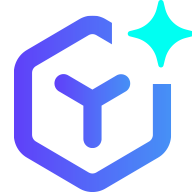 novityinfo
novityinfo