Top Backup Solutions for Google Workspace You Can Rely On
Advertisement
Losing your Google data might seem unlikely, especially with how stable and secure Google’s systems are. But data loss isn’t always about platform failure. It can be a simple accidental deletion, an overwritten file, or even revoked access after an employee leaves. When your email history, contacts, calendar events, or critical files vanish, you don’t get a do-over unless you have a reliable backup in place. That’s where third-party solutions come in—they give you better control and restore options that Google itself doesn’t offer. Below are seven tools that stand out for their features, reliability, and ease of use.
Best Google Apps Backup Solutions
SpinOne (formerly SpinBackup)
SpinOne goes beyond just storing copies of your data. It offers real-time threat detection and ransomware protection, with support for Gmail, Google Drive, Calendar, Contacts, and Shared Drives. Your data is backed up up to three times per day to a secure third-party cloud like AWS or GCP. The standout here is how user-friendly the restore process is—you can recover single files or emails without affecting everything else. The dashboard is organized, giving you access to each service and account from one place, and admins can set up alerts for potential data issues. SpinOne is a good fit for those who want more than basic backup—it actively helps prevent bigger problems.
Afi.ai
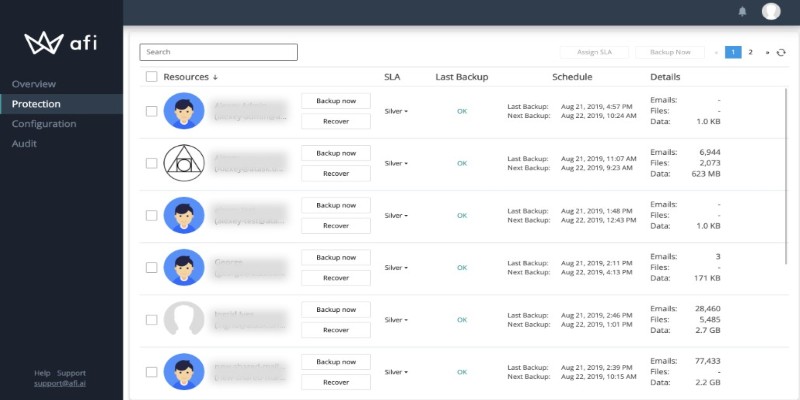
Afi.ai handles backups in a quiet, efficient way and supports Gmail, Drive, Calendar, Contacts, Shared Drives, and even Google Sites. Once connected, it runs daily backups without needing any manual input. What separates it from others is its built-in anomaly detection. If large-scale deletions or edits happen, Afi flags it and alerts the admin. The interface is designed for clarity: you can see which services are backed up, when they were last updated, and choose exactly what to recover. Admin features include delegated roles, which help distribute management without opening up full access, making it a strong pick for small IT teams.
SysCloud
SysCloud focuses on security and compliance, making it especially useful for educational institutions and regulated industries. It supports all core Google Workspace apps and includes tools for tagging, classifying, and managing content based on sensitivity. You can filter backups by content type or keywords and preview items before restoring them, which helps avoid pulling outdated or irrelevant versions. The interface gives you access to restore options without digging through settings, and the built-in audit features are helpful for organizations with review or documentation requirements. While other platforms highlight automation, SysCloud gives you fine-grained control over how data is handled and tracked.
Backupify
Backupify is built for scale. It backs up Gmail, Drive, Calendar, Contacts, and Shared Drives, and it’s designed to handle everything from small teams to companies with thousands of users. It offers retention settings for deleted user accounts, which is especially useful for managing offboarding and transitions. Backupify’s dashboard gives a clear overview of which accounts are protected and lets you restore individual items without needing to roll back entire folders. If you’re part of a company that needs reliable backup but doesn’t want to spend time on daily monitoring, Backupify’s hands-off approach fits well.
CloudAlly
CloudAlly provides a clean and simple backup system for Gmail, Drive (including Shared Drives), Calendar, Contacts, and Tasks. Nonprofits and schools often use it because it doesn't require much technical experience to operate. Backups are scheduled, encrypted, and stored securely in AWS data centers. One of its practical features is keyword search within backups, which makes finding specific data faster. You can export data if needed or restore it directly into a Google account. It's designed to offer what most people want from a backup tool—consistency and ease—without overwhelming you with extra features.
ManageEngine RecoveryManager Plus
ManageEngine's RecoveryManager Plus isn't as well-known in the Google Workspace scene but offers deep functionality, especially if you manage both Google and Microsoft environments. It covers Gmail, Drive, Contacts, and Calendar and focuses on granular recovery—letting you restore specific folders, labels, or even a single email from a certain point in time. It also provides full backup visibility through a detailed dashboard, with filtering options to pinpoint what you need to restore. The tool supports scheduled backups and retains multiple versions of modified data for tracking changes. If your environment involves hybrid cloud setups or strict control over backup frequency, it's a solid option.
Druva inSync

Druva inSync is designed with enterprise needs in mind and comes with built-in compliance support. It covers Gmail, Drive, Contacts, Calendar, and Shared Drives while also integrating with other cloud platforms. The system automatically applies backup policies and enables location-based rules, which is useful for international teams with different data regulations. It offers centralized monitoring and includes endpoint protection, making it more than just a Google backup tool. Recovery is smooth—you can select specific items and restore them without disrupting anything else. Druva inSync is best for companies that need multi-platform backup with a strong policy engine behind it.
How to Use SpinOne to Back Up Google Apps Data
After choosing SpinOne, getting started is straightforward. Sign up using your Google Workspace admin credentials, then follow the setup wizard to select which services to protect—Gmail, Drive, Calendar, and so on. SpinOne starts backing up your data automatically several times a day. From the dashboard, you can view each user’s backup status and activity history. If something goes missing, go to the relevant section (like Drive), locate the file using filters or keyword search, and hit “Restore.” The file will be placed back into its original folder. Admins can also export data or adjust retention settings based on company policy, all without needing extra plugins or tools.
Final Thoughts
Third-party backup tools give you better options and peace of mind if something goes wrong with your Google Workspace data. SpinOne, Afi.ai, SysCloud, Backupify, CloudAlly, ManageEngine, and Druva each bring something different to the table. Whether you need fast restores, better control, or help meeting compliance standards, there’s a tool here that fits.
Advertisement
Related Articles

Pipedrive vs. HubSpot in 2025: A Complete Guide to Choosing Your CRM

Asana vs. Basecamp: Find the Best Fit for Your Projects in 2025

FreshBooks vs. QuickBooks: Which is Best for Your Business in 2025

Thunderbird 138 Improves Accessibility and Email Interaction Tools

Which is Best in 2025: MailerLite or Kit (formerly ConvertKit)

Choosing Between Google Forms and Jotform: Which Is Right for You in 2025

MailerLite vs. Mailchimp: Which Email Marketing Platform Wins in 2025

HubSpot vs. Mailchimp: Which Marketing Tool Will Benefit Your Business in 2025

The 6 Best Payroll Systems in 2025: Streamline Your Business Operations

6 Audio Player Apps on Android That Don’t Waste Your Time

Kajabi vs. Teachable: Which Online Course Platform Should You Choose in 2025

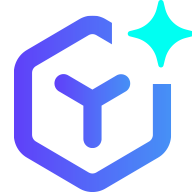 novityinfo
novityinfo