Copilot or ChatGPT: The Ultimate 2025 Guide to Choosing the Right AI Chatbot
Advertisement
By 2025, artificial intelligence chatbots will redefine our jobs, education, and problem-solving processes. The two first picks are ChatGPT and Copilot. Both assist with writing, programming, research, and more. Each one presents a different experience and set of advantages. Some customers desire smart assistance with programming or Excel chores. Others need help with homework or writing every day.
This article provides a straightforward comparison of Copilot and ChatGPT. We will review features, cost, speed, and what each chatbot excels in for various user kinds. As artificial intelligence tools expand in 2025, wise decisions become more crucial. In this guide, you will know whether ChatGPT or Copilot is the best AI tool for your requirements. Let the comparison start right now.

What Is Microsoft Copilot?
Microsoft Copilot is an AI tool designed within Word, Excel, PowerPoint, and other Microsoft 365 apps you use daily. OpenAI's sophisticated GPT-4 technology enables you to produce slides in seconds, build better spreadsheets, and write faster. You need not leave your apps; Copilot operates inside them, saving time and simplifying chores. Without additional tools or windows, it provides smart ideas, rewrites your material, and formats papers.
Copilot is increasingly used by many companies to increase output and cut manual labor during meetings and projects, therefore minimizing human effort. It can send emails, calculate, and even instantly fix your grammar. Professionals using Microsoft's environment working on reports, presentations, or spreadsheets will find copilot perfect. Strong data privacy is another benefit for enterprise users, which keeps data safe by utilizing artificial intelligence. Copilot excels for office chores, not open-ended creative work; it's not meant for everything.
What Is ChatGPT?
OpenAI's potent chatbot is ChatGPT. It is flexible and simple, running in your web browser or mobile app. Unlike Microsoft Copilot, ChatGPT supports writing, scripting, planning, and creative work outside of Office programs. For tutoring, brainstorming, or fast essay and article drafting, students, developers, and content creators enjoy it. It can remember earlier exchanges, carry on extended talks, and answer with a nice, human-like tone you'll appreciate. Faster, smarter, and more advanced than the free GPT-3.5 version, ChatGPT Plus offers GPT-4-turbo.
Across any field, you can also see pictures, upload files, and use it for study guides or research references. An internet connection and a query to get going will suffice rather than specific software. Although many functions are free, more tools need a premium subscription for complete access. ChatGPT is ideal for learning, concept exploration, or outside-of-office assistance.
Key Features Comparison
A side-by-side comparison of Copilot and ChatGPT will help us to identify the most outstanding characteristics.
Copilot features:
- Designed directly into Microsoft Word, Excel, Outlook, and Teams, Copilot provides seamless productivity enhancement.
- It helps with fast and effective formatting, content authoring, and professional business email crafting.
- Copilot produces charts, organizes data, and creates complex formulas quickly within Excel spreadsheets.
- Working under Microsoft's security system, it follows enterprise data protection policies and user rights.
- Perfect for business environments seeking consistent, integrated AI help daily and office professionals.
ChatGPT features:
- Any web browser or mobile app runs ChatGPT without additional software or setup.
- The Pro version allows file uploads, photo analysis, and better interactions. Using powerful artificial intelligence capabilities.
- It supports web browsing, coding assistance, and creative writing for projects outside standard office work.
- ChatGPT's memory capability helps it recall past chats, enhancing responses depending on your background.
- Perfect for creators, students, and personal users looking for smart, conversational AI support every day.

Copilot vs ChatGPT in 2025: Which One Should You Choose?
By 2025, artificial intelligence technologies will be rapidly changing; Copilot and ChatGPT will lead the way, but which one meets your needs?
Ease of Use and Access
If you currently run Microsoft Office, Copilot is fantastic. It fits perfectly into Word and Excel; other apps are unnecessary. It is only accessible, though, for those running Microsoft 365. Conversely, ChatGPT is simple to use on any device, from phones to tablets and PCs. To begin, open the app or website. You don't require particular tools. ChatGPT is great if you wish flexibility for personal use. Copilot offers a smoother experience if you are strongly rooted in Office technologies.
Accuracy and Intelligence
Copilot and ChatGPT use OpenAI's language models, but ChatGPT Pro operates on GPT-4-turbo, which is more powerful. Copilot reduces mistakes in professional work by concentrating on the correctness of emails, papers, and documents. Though it lacks conversational richness, it conforms to Microsoft's design for precision. However, ChatGPT shines in creative tasks and coding. It can offer longer, more rich responses and deeper discussions. ChatGPT more readily modulates tone and style. ChatGPT shines for general intellect and adaptability. For formal work and safer precision, Copilot is a superior option nonetheless.
Price and Plans in 2025
Microsoft Copilot and ChatGPT present several artificial intelligence technologies catered to diverse consumer needs in 2025. Built into Microsoft 365 products, including Word, Excel, and Outlook, Copilot provides flawless support for office chores such as producing charts, composing emails, and automating processes. Copilot is best for business contexts since costs for business customers start at $30/month. Available via web browsers and mobile apps, ChatGPT shines in tuition, creative work, and coding. Features like GPT-4-turbo, file uploads, and web browsing abound from the $20/month subscription fee for ChatGPT Plus. Copilot offers enterprises great integration; ChatGPT is more versatile and reasonably priced for individuals.
Conclusion:
By 2025, ChatGPT and Copilot will both offer unique advantages. Copilot excels in business since it provides a flawless connection with Microsoft 365 tools, including Word and Excel. For spreadsheet work, email writing, and document production. Conversely, ChatGPT offers more adaptability concerning creative projects, code help, and personal support. Students, authors, and anyone wanting conversational artificial intelligence will find it ideal. When choosing between them, weigh your objectives: ChatGPT for more flexible, creative, and personal projects; Copilot for workplace efficiency. Though both instruments are rather strong, they shine in different application spheres.
Advertisement
Related Articles

Top 5 Deployment Automation Tools Developers Rely On

The Best 3D Renderers and How to Start Using Redshift

Comparing Airtable and Asana in 2025: Which Tool Should You Choose

Asana vs. Basecamp: Find the Best Fit for Your Projects in 2025

6 Audio Player Apps on Android That Don’t Waste Your Time

Top Backup Solutions for Google Workspace You Can Rely On

The 8 Best Zoom Alternatives in 2025: Top Picks for Seamless Communication

Pipedrive vs. Zoho: Which CRM is Best for Your Business in 2025

The 6 Best Payroll Systems in 2025: Streamline Your Business Operations

What's the Difference Between Bluesky and Threads: A 2025 Guide

Choosing Between Google Forms and Jotform: Which Is Right for You in 2025

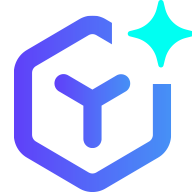 novityinfo
novityinfo