Top 5 Deployment Automation Tools Developers Rely On
Advertisement
Manual deployment is one of those things that sounds simple until you're knee-deep in versioning issues, downtime windows, or surprise bugs that didn’t show up in testing. That’s where deployment automation steps in. By using the right tools, teams can skip the repetitive steps and deploy consistently across environments. Not all tools do the job equally, though. Some are built for cloud-native systems, while others are more flexible and support on-premises or hybrid models. Here’s a closer look at five of the best deployment automation tools that developers, sysadmins, and DevOps teams actually use — and why they keep coming back to them.
5 Best Deployment Automation Tools
Jenkins
Jenkins is often the first name that pops up when you talk about automation in deployment. It’s open-source, supports a large number of plugins, and works with nearly every language or framework. Jenkins isn’t strictly a deployment tool — it’s a continuous integration system — but when configured correctly, it can handle full deployments.
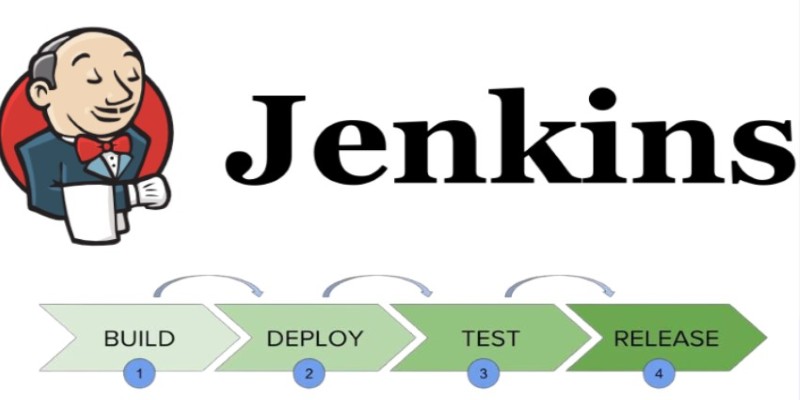
You set up pipelines through its UI or by using a Jenkinsfile, where each stage (build, test, deploy) is defined as code. This flexibility is one of its biggest strengths. Teams can create as many jobs as needed, chain them, set triggers based on Git commits, or schedule builds. The one trade-off is that Jenkins requires a bit more care and feeding.
GitHub Actions
For teams already using GitHub, GitHub Actions makes automation easier by being right where the code lives. It lets you define workflows using YAML files stored in your repository. You can set up triggers for everything from a push to a pull request and define what should happen after that — like running tests, building containers, or deploying to a server or cloud provider. One benefit is the tight integration with GitHub's environment.
You don’t need another server to manage CI/CD. The marketplace offers a lot of pre-built actions (like uploading to AWS S3, deploying to Kubernetes, or even sending Slack messages), so you don’t have to write everything from scratch. While it’s ideal for smaller to mid-size projects, even larger systems can take advantage of its scalability through GitHub-hosted runners or self-hosted ones.
Octopus Deploy
Octopus Deploy is specifically built for deployment automation, and it shows. It doesn’t try to do everything — it focuses squarely on managing releases, deploying applications, and handling the configuration for different environments. It supports .NET, Java, Node.js, and many other platforms. One standout feature is the concept of "lifecycles," — where you define which environments a release must pass through (like Dev → Staging →, Production).
It also lets you promote releases between environments, keep secrets secure through variable scopes, and visualize the whole deployment pipeline clearly. Octopus is used alongside build servers like TeamCity, Jenkins, or Azure DevOps for a more focused, modular approach. Its UI is clean and easy to follow, and it works both in the cloud and self-hosted.
GitLab CI/CD
GitLab CI/CD is part of GitLab itself, which makes things easier since you don’t need to glue separate tools together. Everything from source code to issue tracking to pipelines is built-in. Its pipelines are defined in a .gitlab-ci.yml file at the root of the repository, and they support multiple stages like build, test, deploy, and even manual approval gates. You can use GitLab Runners, which are agents that execute the pipeline jobs, and these can be shared across multiple projects.
Deployment targets include Kubernetes clusters, traditional servers via SSH, or cloud platforms like AWS and GCP. For projects already hosted on GitLab, this is one of the most straightforward ways to implement automated deployment. It also offers a nice visual representation of the pipeline, so it’s easier to track what’s happening and why something might have failed.
AWS CodeDeploy
For teams heavily invested in the AWS ecosystem, AWS CodeDeploy is a smart option. It automates code deployments to EC2 instances, Lambda functions, or on-prem servers. CodeDeploy works by using an AppSpec file, which is a YAML or JSON file where you define hooks and scripts to run at various lifecycle events (like BeforeInstall, AfterInstall, and ApplicationStart).

You upload your application package to S3 or push it through CodePipeline, and CodeDeploy takes it from there. It integrates well with other AWS tools like CloudWatch (for monitoring), IAM (for access control), and SNS (for notifications).
How to Set Up Deployment with GitHub Actions
If you're looking for a hands-on starting point, GitHub Actions is one of the easiest ways to begin with deployment automation. Here’s how a basic web app deployment could work using GitHub Actions:
First, you create a YAML file in .github/workflows/deploy.yml. Inside this file, you define the trigger (like pushing to the main branch), the environment, and the steps to run. A very simple example of deploying a Node.js app to an Ubuntu server via SSH might look like this:
yaml
CopyEdit
name: Deploy Node App
on:
push:
branches: [ "main" ]
jobs:
deploy:
runs-on: ubuntu-latest
steps:
- name: Checkout code
uses: actions/checkout@v3
- name: Set up Node.js
uses: actions/setup-node@v3
with:
node-version: '16'
- name: Install dependencies
run: npm install
- name: Build the project
run: npm run build
- name: Deploy via SSH
uses: appleboy/[email protected]
with:
host: ${{ secrets.SERVER_IP }}
username: ${{ secrets.USERNAME }}
key: ${{ secrets.SSH_KEY }}
script: |
cd /var/www/myapp
git pull origin main
npm install
pm2 restart all
This workflow checks out the code, sets up the environment, builds the project, and runs an SSH script that connects to your server and deploys the latest version. You store sensitive data like SSH keys in GitHub Secrets to keep everything secure. With this setup, every push to the main will trigger the deployment automatically — no manual steps are needed.
Closing Thoughts
Choosing the right deployment automation tool depends on your team’s setup and needs. Jenkins offers flexibility, GitHub Actions is great for GitHub users, and Octopus brings structure to complex deployments. GitLab CI/CD works best if you’re already on GitLab, AWS CodeDeploy fits AWS workflows, and Spinnaker is ideal for larger, multi-cloud systems. Each has strengths, so pick based on what fits your environment and workflow best. With a solid tool in place, deployment becomes faster, more consistent, and less stressful — leaving you with fewer surprises and more time to focus on development.
Advertisement
Related Articles

Top Backup Solutions for Google Workspace You Can Rely On

Which is Best in 2025: MailerLite or Kit (formerly ConvertKit)

The Best 3D Renderers and How to Start Using Redshift

What's the Difference Between Bluesky and Threads: A 2025 Guide

Asana vs. Basecamp: Find the Best Fit for Your Projects in 2025

6 Audio Player Apps on Android That Don’t Waste Your Time

Top 5 Deployment Automation Tools Developers Rely On

Kajabi vs. Teachable: Which Online Course Platform Should You Choose in 2025

HubSpot vs. Mailchimp: Which Marketing Tool Will Benefit Your Business in 2025

Best Password Managers for Safari and macOS

Thunderbird 138 Improves Accessibility and Email Interaction Tools

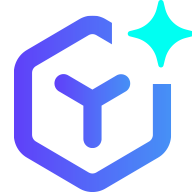 novityinfo
novityinfo