Gmail vs Apple Mail: Which is the Best Choice for You in 2025
Advertisement
For personal life, education, and business, email will remain the main medium for communication by 2025. It counts to choose the correct email app. The top choices are Gmail and Apple Mail, but they have distinct purposes. Gmail is cloud-based and connects with Google's services, including Calendar and Drive. Designed only for Apple customers, Apple Mail runs perfectly with Macs and iPhones.
This guide contrasts the security, features, and design of two applications. It is meant for professionals, casual users, and students as well. We will cover all you need: fast access, clever features, or strong Apple integration. Find which app would fit your daily 2025 life. All set to decide which email app would be perfect for your requirements? Let's start.

Gmail vs. Apple Mail in 2025: Which One Deserves a Spot in Your Inbox?
Let's break down Gmail's and Apple Mail's salient features, advantages, and problems to assist you in making decisions.
Ease of Use and Interface
Gmail includes an attractive, contemporary layout that's beginner-friendly and smooth. Labels, stars, and tabs fast aid email organization. Intelligent tools like Smart Compose and Smart Reply simplify writing and save time. Multiple layout choices let you personalize how emails show. Apple Mail has a straightforward and classic look specific to Apple users. It seems more conventional since it organizes using folders. There is no Smarter Compose here, but you receive simple text guidance. The appearance is simple and understated; every Apple device performs as expected.
Device Compatibility
Gmail runs on Windows, macOS, Android, and iOS. It's available from any web browser without requiring a particular gadget. Using your Google account, sync your mailbox anywhere. Your emails follow you on your phone or your laptop. Apple Mail only runs on Apple products, including Macs, iPads, and iPhones. Not one Android app or web version exists. Every Apple device comes pre-installed with it, and it runs rather flawlessly. You are left out if you do not have an Apple iPhone. For those who adore Apple, it's fantastic; for everyone else, it's restricted.
Storage and Attachments
Gmail shares 15GB of storage for free with Google Photos and Google Drive. Google Drive makes big file sending simple. Upgrade via Google One if you require extra space. Attachments have little effect on slowing it down; storage is plentiful. Apple Mail applies iCloud and provides simply 5GB for free. Emails and backups can quickly fill up that space. Mail Drop lets you send large files up to 5GB. Though still limited, it's beneficial. Additional capacity calls for settling for additional iCloud storage, especially if you routinely handle large attachments.
Search and Organization
Gmail has powerful search tools. Emails can be found fast by sender, date, subject, or label. Smart filters enable quick highlighting of crucial messages. Filters can also help to sort emails automatically. It learns your habits and offers helpful suggestions. Apple Mail has a straightforward search bar that fits rather nicely for basic needs. You can mark VIPs and handle messages using folders. It does not provide smart recommendations like Gmail. Although it works well, power users could find it lacking. However, the job is done for basic searches.

Customization Options
Gmail allows you to customize it more broadly. Change themes, choose your mailbox type, or install Grammarly add-ons. You can change the smart tool addition and message display. Gmail Labs even grants experimental access. Everything can be customized to fit your requirements. Apple Mail maintains a minimalistic approach. Though no colorful themes exist, you may establish rules and change layout views. Limited and closely related to Apple systems is add-on support. Although not as flexible in user control as Gmail, it is easy, neat, and not distracting.
Offline Access
Gmail lets you view emails offline in Chrome, enabling reading, searching, and writing anywhere. Messages are automatically delivered whenever you return online. Setup requires a few steps but performs perfectly later. For regular travelers or inconsistent connections, it's ideal. Apple Mail keeps emails right on your gadget. You can, therefore, always view or write emails even without the internet. By default, everything runs well offline. For ongoing access, it feels flawless and dependable. Apple Mail guarantees your mailbox is never out of reach, even if staying in touch is impossible.
Integration with Other Apps
Gmail runs effortlessly with Google Docs, Drive, Calendar, and Meet. If you belong to the Google ecosystem, everything links right away. Plan meetings, retrieve records, and coordinate everything from your email. It increases output by cutting clicks. Apple Mail is closely connected to iOS and MacOS apps. Use it simply with Notes, Safari, Calendar, and Contacts. Living in the Apple universe is quite fitting. Everything is in harmony and fluid. Daily use won't call for additional tools. Outside that sphere, integration choices are less than those available in Gmail.
Spam and Security
Gmail finds phishing, spam, and dangerous information using artificial intelligence. It filters dangers before they even find your email. Two-stage confirmation provides additional security. Using passcodes and expiration, confidential mode locks sensitive messages. Your email remains personal and safe. Apple Mail is dependent on your email provider for spam filtering. Two-factor authentication protects your account whether you use iCloud. It leverages Apple's privacy-oriented secure architecture. You do not, however, find sophisticated anti-spam tools like Gmail. Though not as clever in spotting and managing possible email hazards, it is still safe.
Conclusion:
Your lifestyle and preferred device will determine whether you choose Gmail or Apple Mail in 2025. Gmail shines in seamless interaction with Google services, cross-platform usability, and smart features. Perfect for professionals, students, and Android or Windows users. Conversely, Apple Mail provides Apple devices with simple design, great privacy, and seamless performance. It fits those who are very engaged in the Apple ecosystem. Both are excellent choices, but your best choice will rely on the most important advanced capabilities or Apple-native simplicity. Consider your needs to choose the email client most suited for your work or personal schedule.
Advertisement
Related Articles

MailerLite vs. Mailchimp: Which Email Marketing Platform Wins in 2025

Best Password Managers for Safari and macOS

The 8 Best Zoom Alternatives in 2025: Top Picks for Seamless Communication

The Best 3D Renderers and How to Start Using Redshift

The 6 Best Payroll Systems in 2025: Streamline Your Business Operations

Boost Your Workflow with the Best Productivity Apps for iPhone in 2025

Desktop Publishing Software That Actually Gets the Job Done

MailerLite vs. ActiveCampaign: Which Email Automation Platform Wins in 2025

HubSpot vs. Mailchimp: Which Marketing Tool Will Benefit Your Business in 2025

ClickFunnels vs. ActiveCampaign: A Comprehensive Comparison for 2025

Top Backup Solutions for Google Workspace You Can Rely On

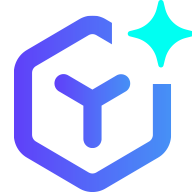 novityinfo
novityinfo